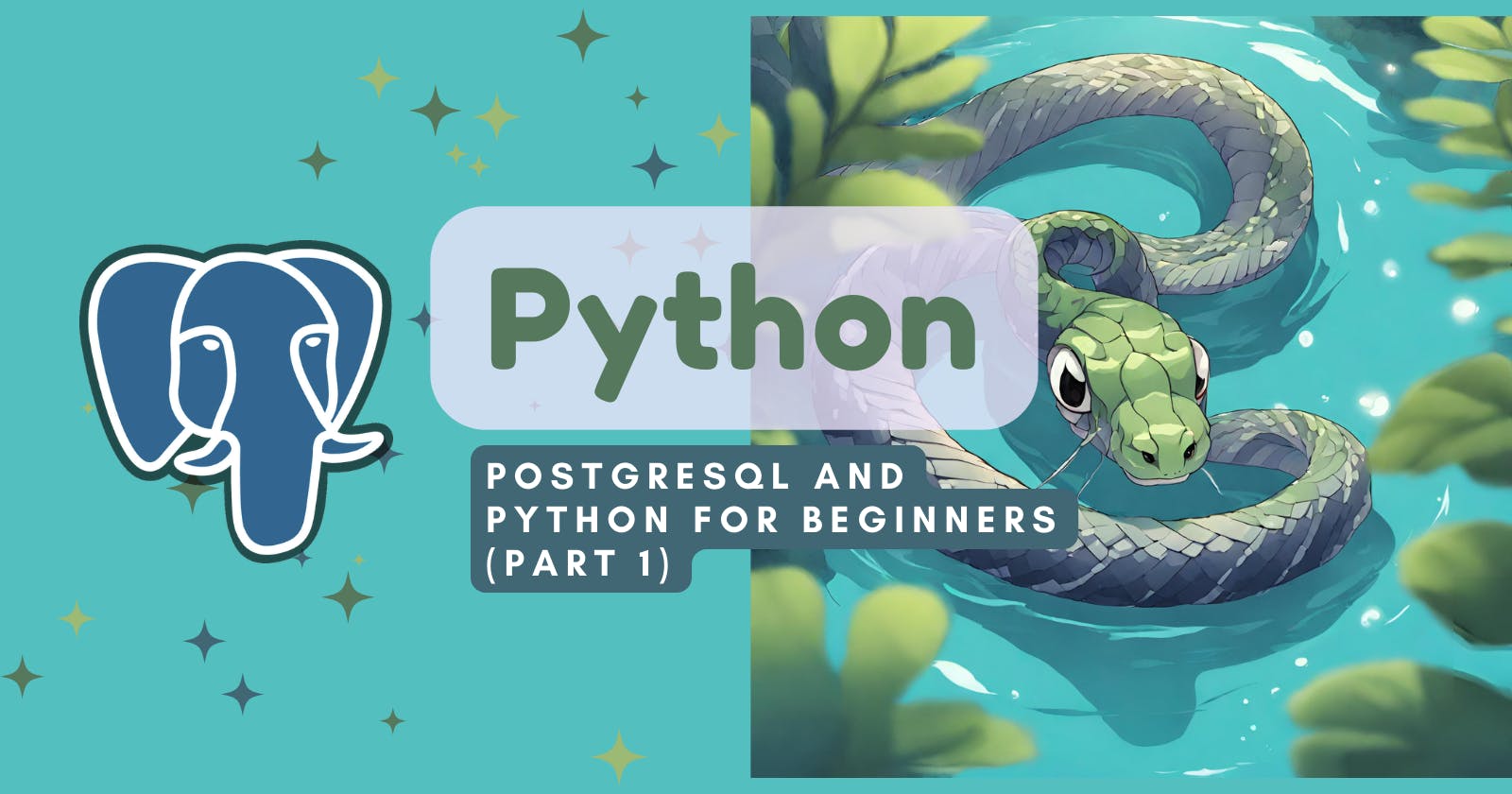PostgreSQL + Python for Beginners 🐘🐍 (Part 1)
How to Create PostgreSQL Database and Connect to it from Python
Setting up a PostgreSQL database and connecting to it from Python involves installing PostgreSQL, setting up a database, installing the necessary Python library for PostgreSQL, and writing Python code to connect to the database and execute queries.
Step 1: Install PostgreSQL 🐘
Download PostgreSQL: Go to the official PostgreSQL website and download the PostgreSQL installer for your OS.
Install PostgreSQL: Run the installer and follow the instructions. Make sure to note the password for the
postgresuser and the port number.
Step 2: Create Your Database 🗄️
After installing PostgreSQL, you can create a new database using the psql command-line tool or through a graphical interface like pgAdmin.
Using psql:
Connect to PostgreSQL with the
psqlcommand:psql -U postgresEnter the password for the
postgresuser when prompted (that you set during installation).Create a new database with the
CREATE DATABASEcommand:CREATE DATABASE mydatabase;You can list all databases with the
\lcommand and connect to your newly created database with the\c mydatabasecommand.
Step 3: Create a Simple Table from a CSV file
Before you can upload the CSV data, you need a table in your PostgreSQL database that matches the CSV structure.
Here is an example of CSV file:
ID,name,age
1,Natasha,25
2,Abhimanyu,28
and its corresponding table in PostgreSQL database:
CREATE TABLE people ( id INT, name TEXT, age INT );
Now, use the COPY command to import the CSV data into the table you created:
COPY people FROM '/path/to/your/file.csv' DELIMITER ',' CSV HEADER;
COPY command requires superuser privileges or appropriate file read permissions set for the PostgreSQL user. If you run into permission issues, consider using the \copy command which runs with the permissions of the your user account, rather than the server:Step 4: Install psycopg2 🚀
psycopg2 is a popular PostgreSQL adapter for Python. To interact with PostgreSQL from Python, you need to install this package.
pip install psycopg2-binary
Step 5: Connect to the Database from Python 🐍
Now that you have a database and the necessary library installed, you can write Python code to connect to the database and execute queries.
Import psycopg2:
import psycopg2Connect to your database:
connection = psycopg2.connect( dbname="mydatabase", user="postgres", password="yourpassword", host="localhost", port="5432" )Replace
'yourpassword'with the password you set for thepostgresuser during PostgreSQL installation.Create a cursor object:
cursor = connection.cursor()Cursor is a database object used to retrieve, and navigate through the result set of a database query. It is also used to insert and update data in the database. A cursor essentially acts as a pointer that allows you to work with your query results one row at a time.
Execute a query:
cursor.execute("SELECT * FROM people") rows = cursor.fetchall() for row in rows: print(row)An SQL query is a text string used to tell the database to perform a specific operation. This could be anything from selecting data, inserting new data, updating existing data, deleting data, or managing the database structure.
🧠The combination of the cursor object and SQL queries is central to interacting with databases and they provide the means to perform all manner of data retrieval and manipulation.Close the cursor and connection:
cursor.close() connection.close()
Congratulations! 🎉 You just set up your first PostgreSQL database and you created a connection to it in Python 🙌🏻.
In the next part I will show you, how to upload a file to the PostgreSQL database and create a table using Python.